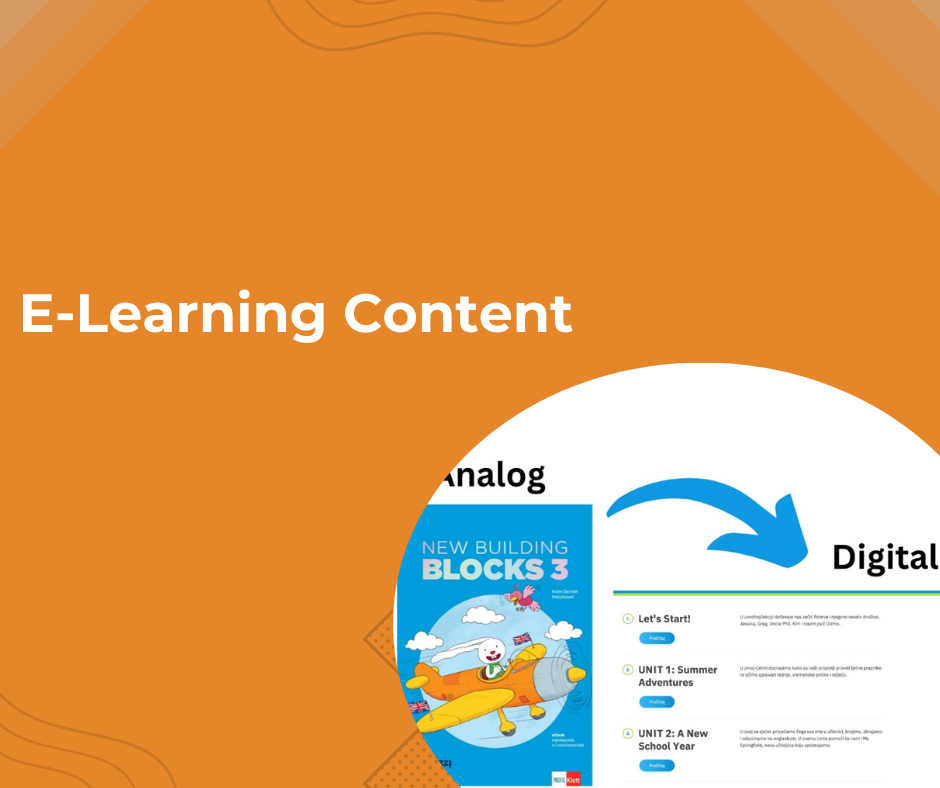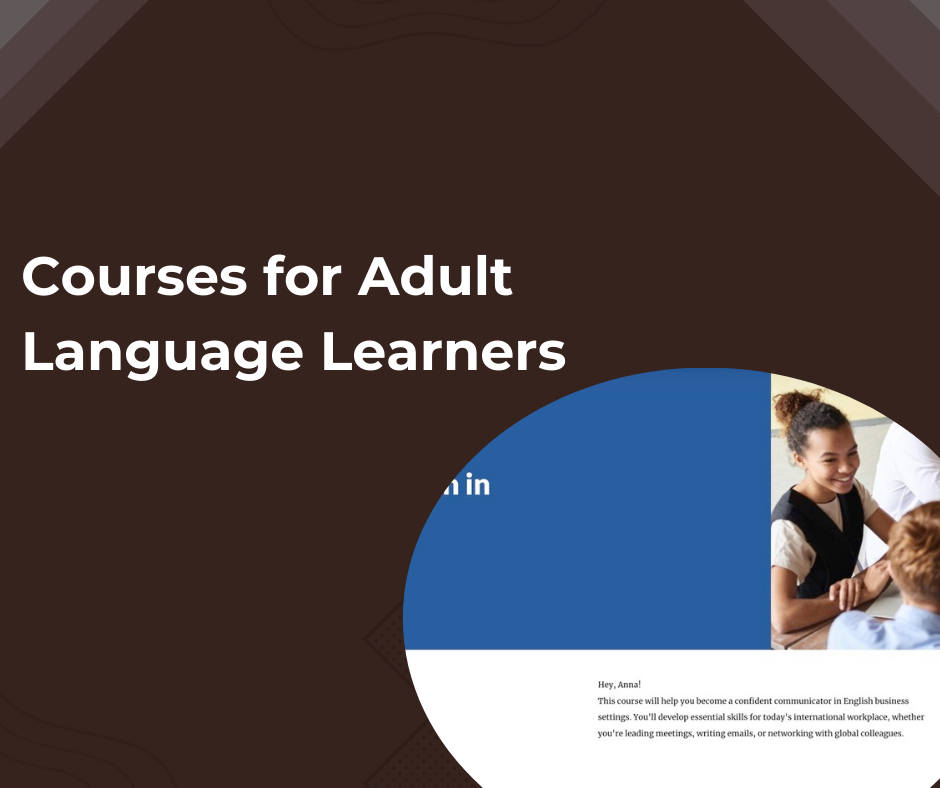Evaluation of e-learning Courses (Photography)
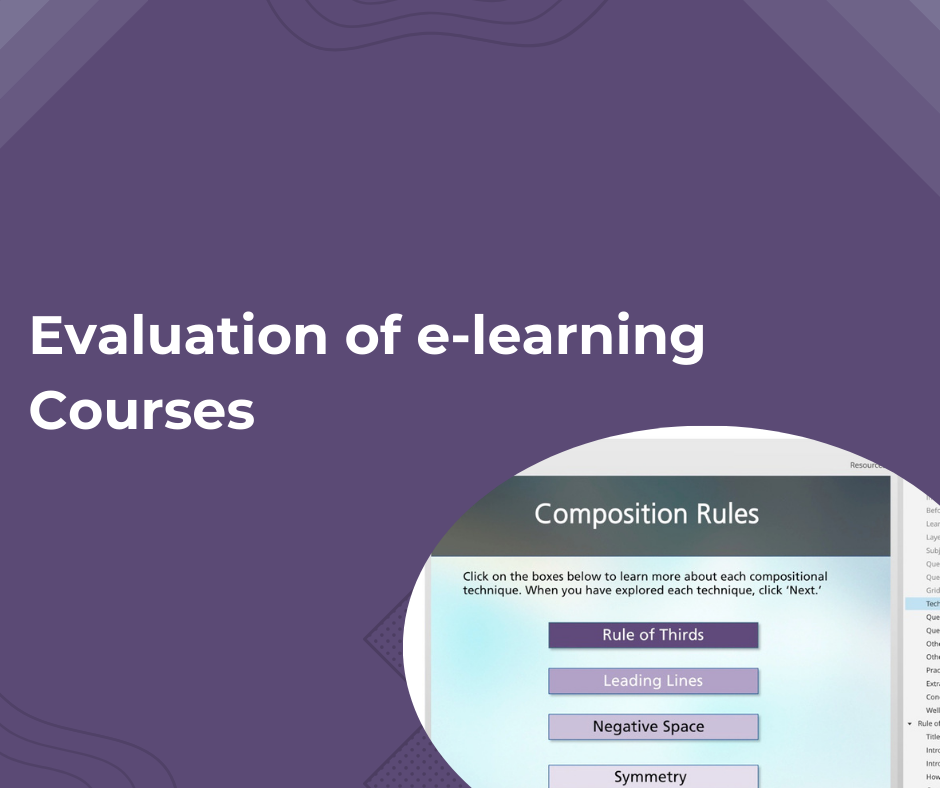
Summary
I conducted an evaluation of an e-learning course, focusing on both pedagogical effectiveness and technical functionality. The evaluation process included assessing learning outcomes, instructional clarity, engagement strategies, and technical elements such as navigation and user interface.
Responsibilities: Testing and evaluation
Target audience: Photography students
Tools used: Canvas
Client: Instructional designer K.K.
Problem Statement
An instructional designer approached me to evaluate her new e-learning course designed for amateur photographers. While she had extensive content knowledge and design skills, she needed an independent review to ensure the course was pedagogically sound and technically functional before launch. She particularly wanted to verify that the learning path was clear and engaging for photographers at different skill levels.
Solution
I conducted a comprehensive course evaluation focusing on both pedagogical effectiveness and technical functionality. This dual approach ensured that the course not only facilitated effective learning but also provided a seamless user experience.
Process
| Pedagogical Evaluation: | |
| Learning Outcomes Assessment |
|
| Instructional Design Analysis |
|
| Engagement and Interactivity |
|
| Technical Quality Review: | |
| Navigation and Functionality |
|
| User Interface Elements |
|
| Content Quality |
|