Portfolio

Table of Contents
Summary
Understanding how people learn shaped my work in instructional design. Research shows that our brains don't just absorb information – they actively build knowledge by connecting new ideas to what we already know.
Engagement plays a key role in knowledge retention. When learners actively work with content through interaction and application, they remember more than when they passively read or listen. This happens because engagement helps create stronger memory pathways in the brain.
Learning strategies make this process more effective. Techniques like retrieval practice (actively recalling information) and spaced repetition (reviewing at planned intervals) help move information into long-term memory. Breaking down complex topics into smaller pieces prevents overwhelm and supports steady progress.
These principles guide how I create learning experiences. Each course, workshop, and training program I design uses specific strategies chosen to match both the content and learner needs.
Portfolio
Microlearning Solutions for Business Professionals
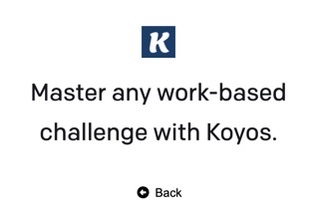
Summary
This initiative centred on developing personalised microlearning solutions delivered via email to help business professionals address specific workplace challenges.
Responsibilities: Instructional design, prompt writing, testing
Target audience: business professionals
Tools used: in-house developed AI tool
Learning design method: Backward Design
Client: Koyos
The Problem
Koyos, an emerging sales startup, approached me with a vision to improve corporate training. Their market research showed that traditional training methods were failing to engage employees and deliver lasting results. Through extensive customer interviews, we identified that companies were struggling with generic, time-consuming training programs that didn't address individual learning needs. We wanted to develop a solution that would make learning more personal, accessible, and immediately applicable to real workplace challenges.
The Solution
We developed a microlearning system that Koyos could offer to their corporate clients. The solution transformed how companies approach employee training by delivering personalised, daily learning content via email. The system allowed individual employees to describe their specific workplace challenges, which were then converted into targeted learning objectives and bite-sized content. This approach meant companies could offer their teams flexible, personalised learning experiences that fit into their daily routines.
The Process
Stage 1: Desired Outcomes
- Started with the user's challenge description
- Transformed their practical problem into a clear learning objective
- This translation step was crucial as it converted real-world needs into actionable learning goals
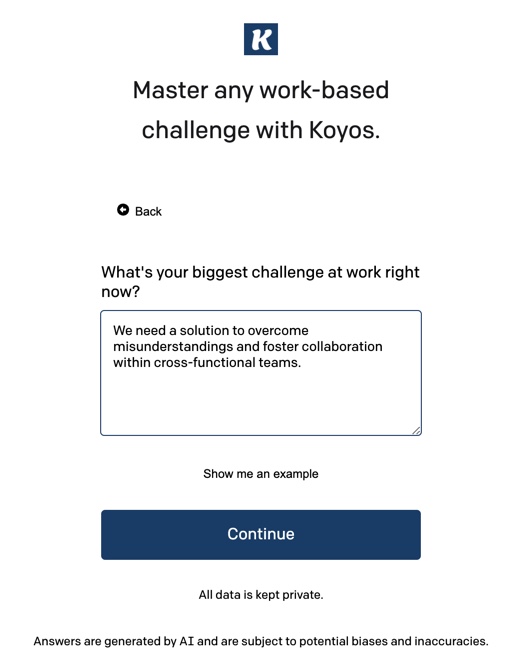 | 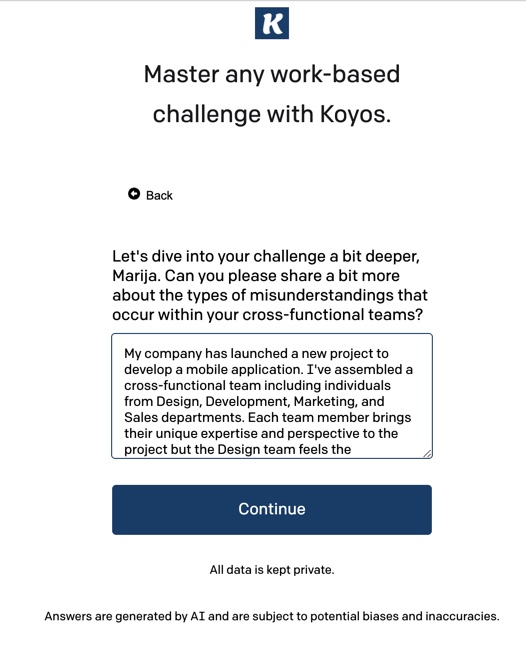 |
Stage 2: Acceptable Evidence
- Based on the learning objective, determined how to measure success
- Designed assessment methods like:
- Case study solutions
- Question responses
- These assessments would demonstrate whether the learning objective was met
Stage 3: Learning Plan
- Only after establishing objectives and assessments, the system designed:
- Learning content (definitions and descriptions of key concepts, use cases, questions, etc)
- Instructions
- Daily content delivery sequence
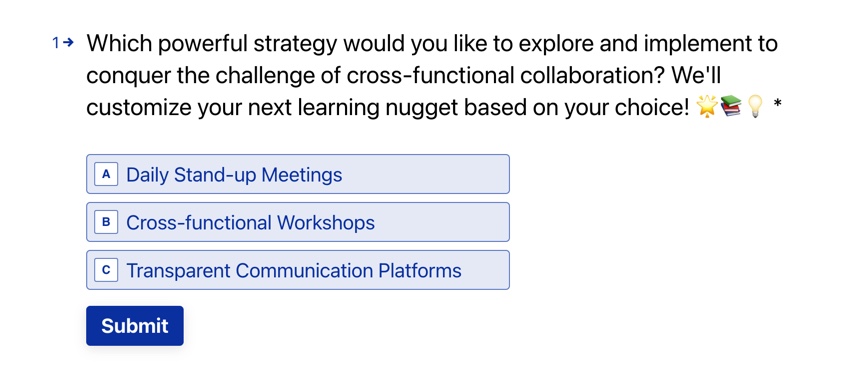 | 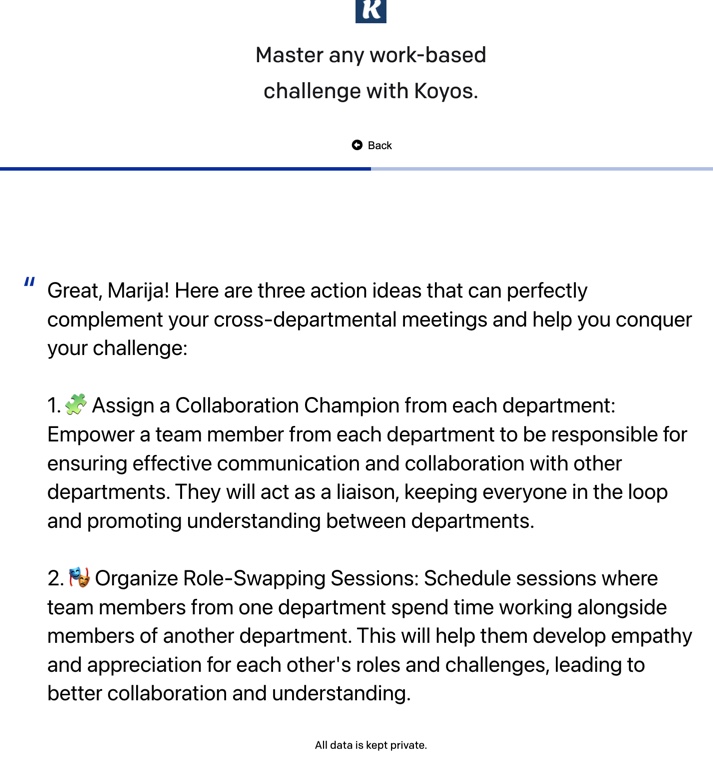 |
This approach ensured strong alignment between:
- The user's original challenge
- What they needed to learn
- How they would demonstrate learning
- What content they received
Results and Takeaways
Developing this AI-supported microlearning solution for Koyos marked my first deep dive into AI-enhanced learning design, pushing me to explore new territories in personalised learning. The project challenged me to think differently about how we can leverage AI to create truly adaptive learning experiences.
Key personal learnings:
- I discovered the art of prompt engineering, learning how to craft templates that could effectively translate user challenges into learning objectives
- The iterative process of testing and refining prompts taught me valuable lessons about AI's capabilities and limitations in learning design
- I gained deep insights into how AI can support, but not replace, careful instructional design principles
As my background is in learning strategies and education, working on this project has changed how I approach instructional design. I've got a better understanding of how to seamlessly blend AI capabilities with solid pedagogical principles, creating learning experiences that are both personalised and pedagogically sound.
You can read more about the theory behind microlearning in these articles:
What is microlearning?
Challenges and benefits of microlearning
Evaluation of e-learning Courses
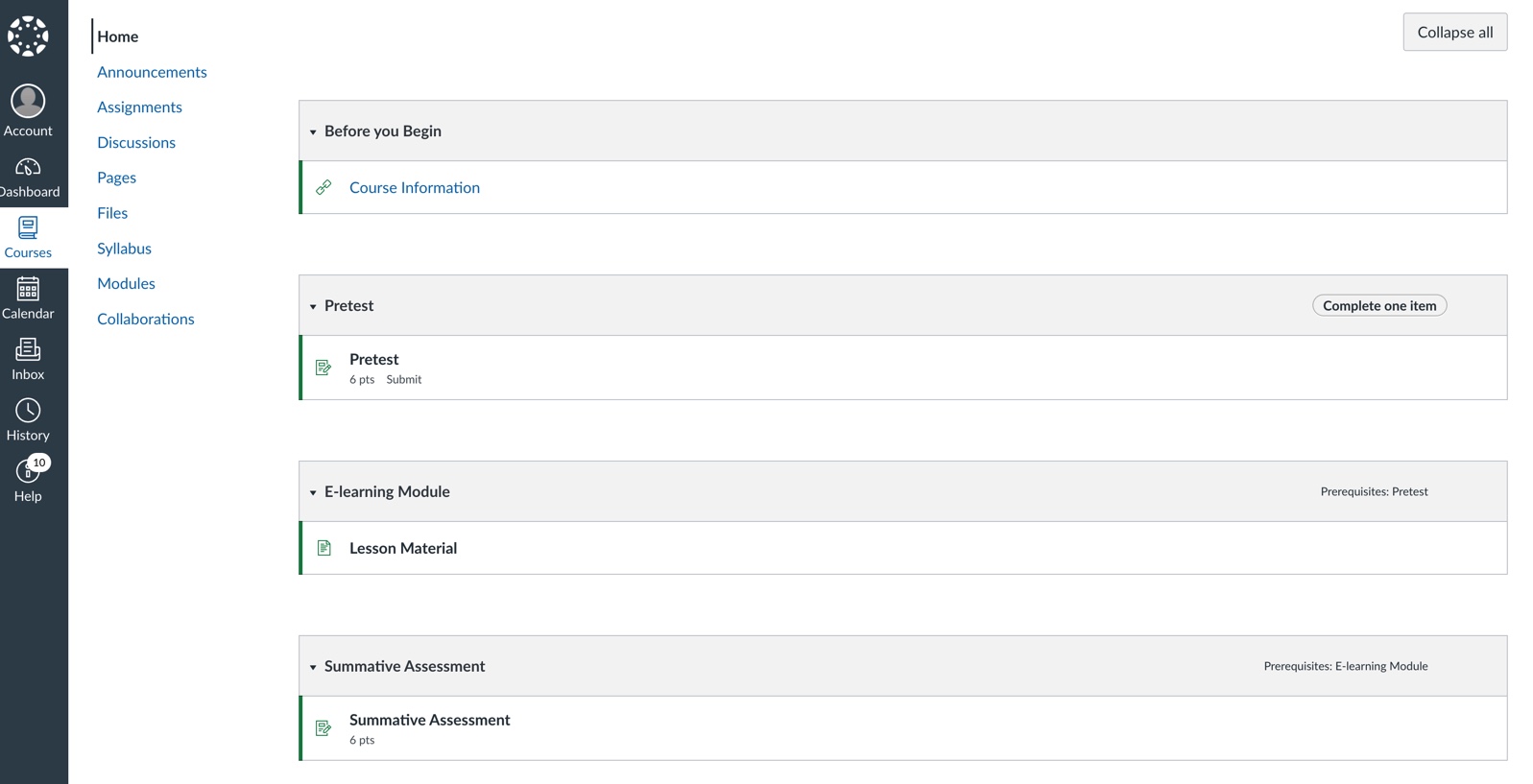
Summary
I conducted an evaluation of an e-learning course, focusing on both pedagogical effectiveness and technical functionality. The evaluation process included assessing learning outcomes, instructional clarity, engagement strategies, and technical elements such as navigation and user interface.
Responsibilities: Testing and evaluation
Target audience: Photography students
Tools used: Canvas
Client: Instructional designer K.K.
The Problem
An instructional designer approached me to evaluate her new e-learning course designed for amateur photographers. While she had extensive content knowledge and design skills, she needed an independent review to ensure the course was pedagogically sound and technically functional before launch. She particularly wanted to verify that the learning path was clear and engaging for photographers at different skill levels.
The Solution
I conducted a comprehensive course evaluation focusing on both pedagogical effectiveness and technical functionality. This dual approach ensured that the course not only facilitated effective learning but also provided a seamless user experience.
The Process
| Pedagogical Evaluation: | |
| Learning Outcomes Assessment |
|
| Instructional Design Analysis |
|
| Engagement and Interactivity |
|
| Technical Quality Review: | |
| Navigation and Functionality |
|
| User Interface Elements |
|
| Content Quality |
|
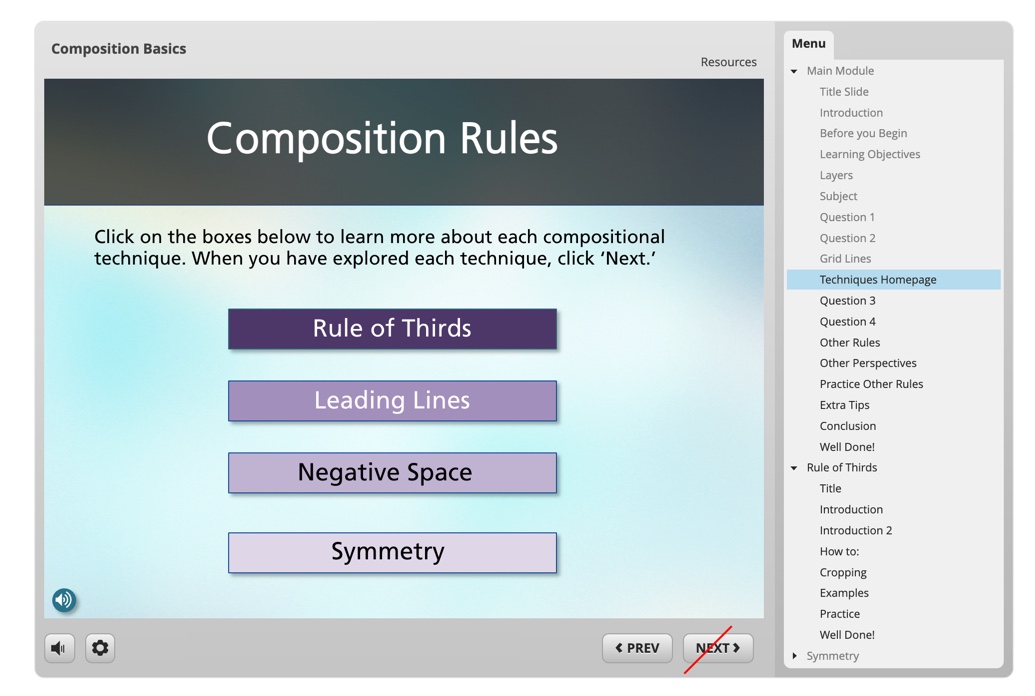 | 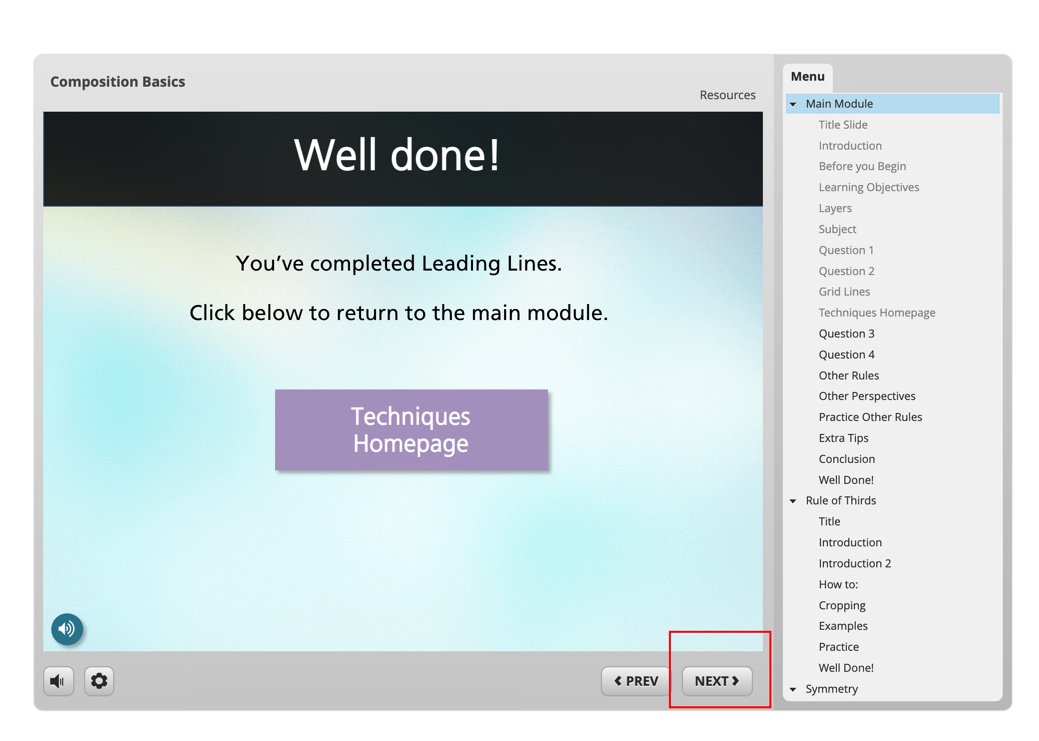 |
Learning Strategies in Instructional design
Summary
As a team lead for 20 instructional designers, I developed and facilitated workshops to enhance their understanding of learning strategies and their implementation in our in-house platform, Izzy. The workshops bridged the gap between learning theory and practical application, resulting in more engaging and effective e-learning solutions across our digitalisation project.
Responsibilities: Workshop facilitation, instructional design
Target audience: instructional designers
Tools used: in-house learning platform Izzy, PPT
Instructional design method: ADDIE and backward design
Client: Klett Verlag
The Problem
As a team lead for 20 instructional designers working on a large-scale digitalisation project, I identified a gap: while the designers were skilled in content development, they needed a deeper understanding of learning strategies to maximise the effectiveness of their e-learning solutions. Many struggled to translate traditional learning principles into digital formats, particularly within our in-house learning platform, Izzy. Through team discussions and course reviews, it became clear that enhancing their knowledge of learning strategies would directly impact the quality of learner experiences.
The Solution
I developed and facilitated a series of hands-on workshops that bridged the gap between learning theory and practical implementation in Izzy. Rather than theoretical training, these workshops focused on real-world application, using actual course examples and Izzy's specific features. The workshops demonstrated how to implement various learning strategies - from spaced repetition to scenario-based learning - within the platform's capabilities.
Key Workshop Features:
- Interactive sessions using real course examples
- Practical exercises in Izzy's development environment
- Peer review and collaborative problem-solving
- Implementation of specific learning strategies
- Best practice showcases from successful courses
The workshops changed how our design team approached e-learning development, leading to more engaging and effective courses while establishing consistent quality standards across our digital learning solutions.
Designing Learning Paths for a Learning Platform
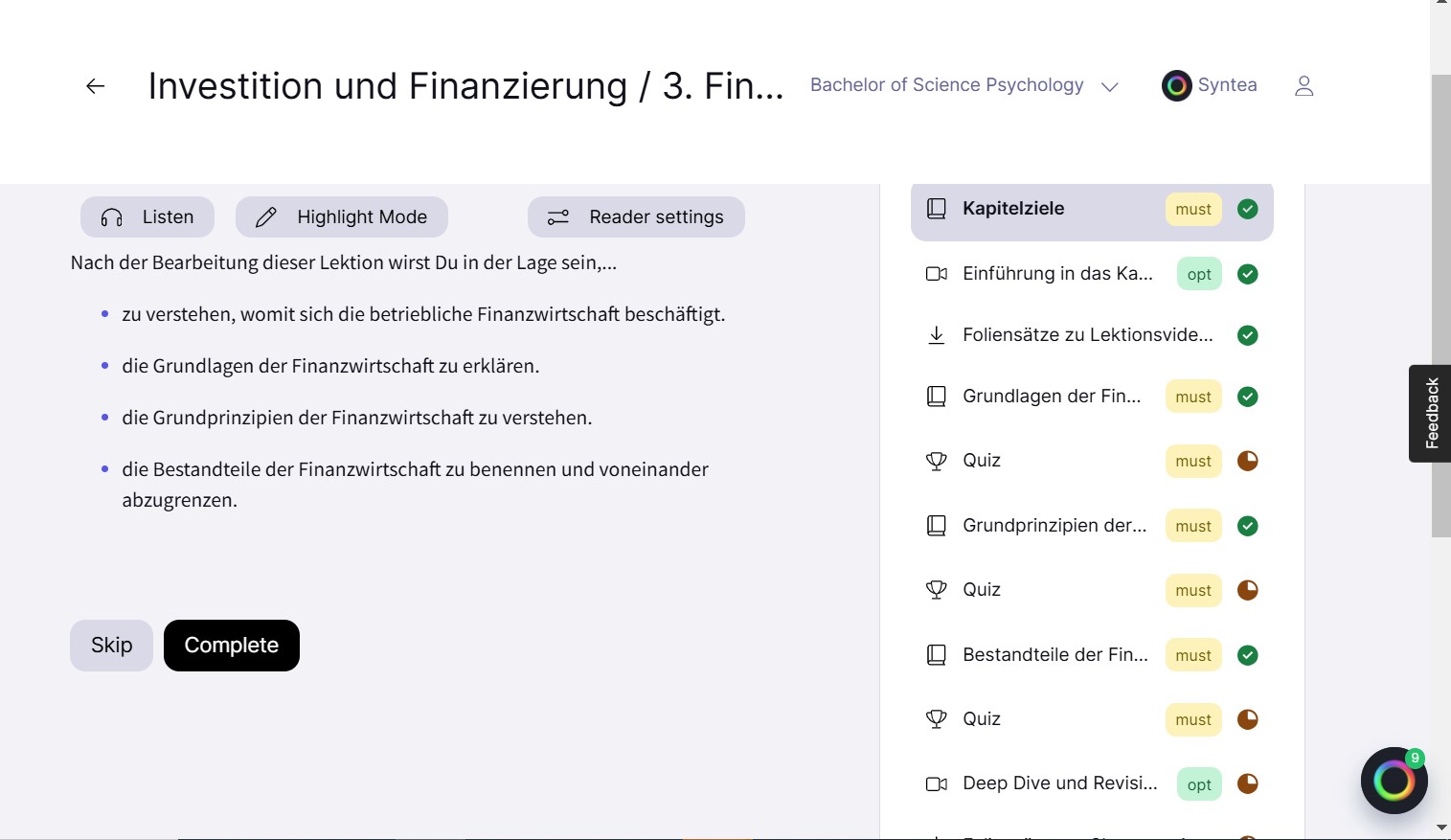
Summary
As a Learning Experience Manager, I set up and led a cross-departmental initiative to transform our complex digital learning platform into an intuitive learning path system, collaborating with UX designers, SMEs, and developers.
Responsibilities: Instructional design, LXD, project management
Target audience: online students
Tools used: miro, figma, internal learning platform, confluence (for project documentation)
Instructional design method: SAM
Employer: International University of Applied Sciences
The Problem
As a Learning Experience Manager at an educational institution, I identified challenges with our digital learning platform. Through student feedback and usage analytics, we discovered that learners were struggling to navigate through their courses effectively. The existing platform had complex navigation paths, ambiguous instructions, and a disconnected learning experience that left students feeling frustrated and unsupported.
The Solution
Taking on dual responsibilities as both Instructional Designer (Learning Experience) and Project Manager, I initiated a cross-departmental collaboration to improve the learning experience. Working with UX designers, Subject Matter Experts (SMEs), and developers, we designed and implemented a more intuitive learning path system.
The Process
Preparation & Analysis
We began with a thorough needs assessment to understand student pain points:
- Analysed NPS and Feedback dashboards
- Conducted student interviews and surveys to gather specific feedback about their learning journey
- Created user personas and journey maps to visualise student struggles
- Documented key barriers: unclear progression paths, complex navigation, and ambiguous instructions
Iterative Design Phase
Round 1: Initial Design & Rapid Prototype
- Collaborated with SMEs to map content into logical learning sequences
- Worked with UX designers to create wireframes showing clear progression paths
- Developed a basic prototype focusing on navigation and instruction clarity
- Conducted initial testing with a small student group
- Gathered feedback: students liked the clearer structure but needed better progress indicators
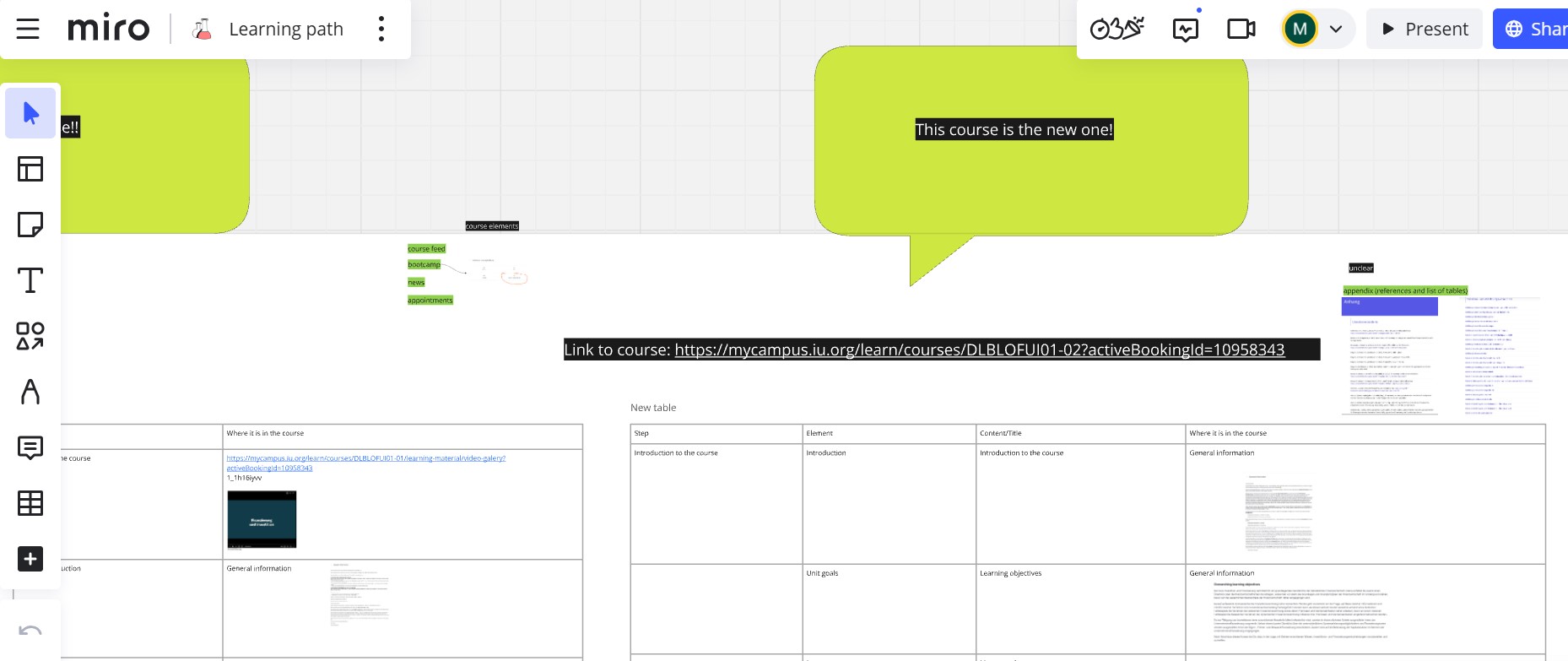
Round 2: Design Refinement
- UX designer enhanced the visual hierarchy and added progress tracking features
- Improved instructional copy to be more action-oriented
- Added visual cues to show completion status
- Implemented contextual help features
- Testing revealed improved understanding but highlighted need for better milestone indicators
Round 3: Final Iterations
- Added milestone celebrations and progress summaries
- Final user testing showed significant improvement in navigation confidence
- Made final adjustments to visual elements and instruction clarity
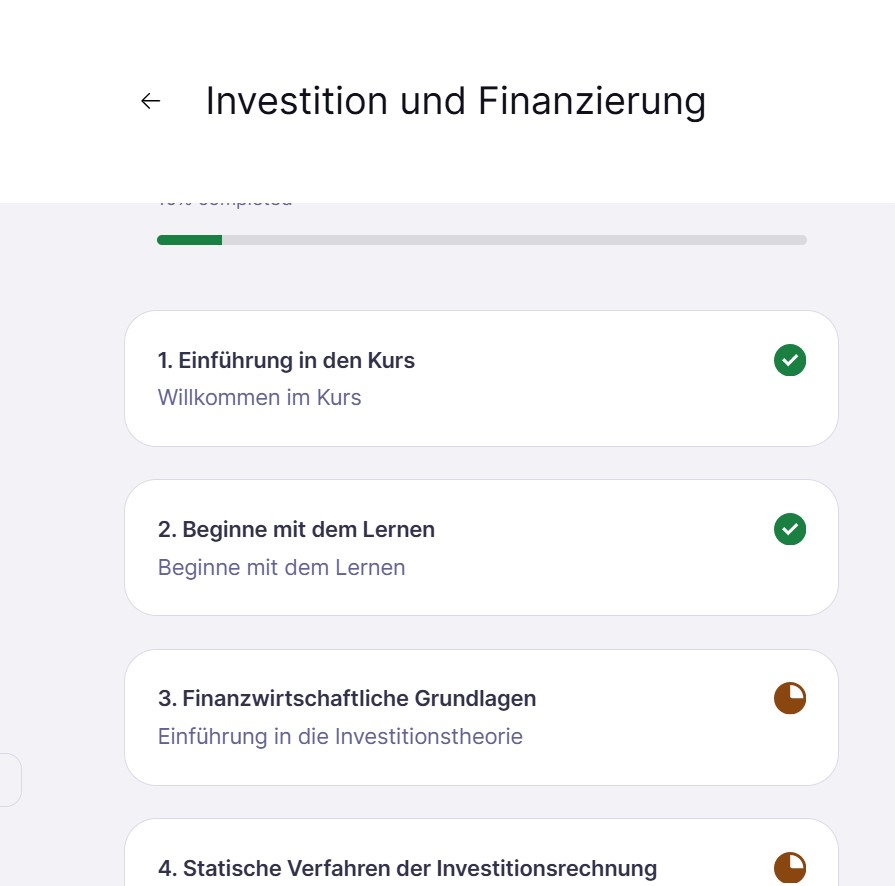
Implementation & Results
- Received approval from program leaders after demonstrating improved user experience
- Conducted pilot program with one course cohort
- Gathered positive feedback about clearer progression and easier navigation
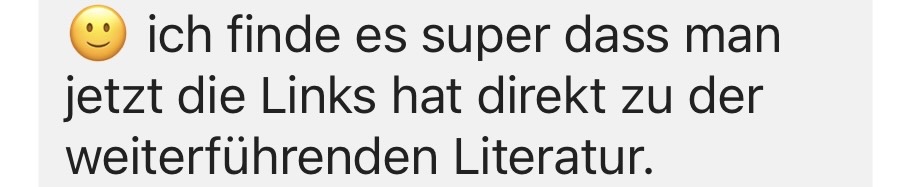 | 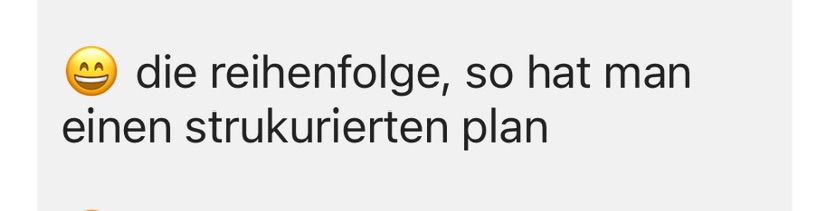 |
Courses for Adult English Learners

Summary
I developed various customised courses for adult learners. In this example, I will describe business English program created for Anna, a Polish/German marketing professional preparing for a senior role. I focused on creating a flexible learning path that would fit her busy schedule while meeting her professional communication goals.
Responsibilities: Instructional Design, content creation (use cases, videos, visuals), assessment
Target audience: adult language learners
Tools used: Articulate Rise, Canva, Doodly
Instructional design method: ADDIE
Client: various
The Problem
Anna, a marketing specialist at an international technology company, reached out to me with a specific challenge. Despite her advanced English level (B2), she struggled with high-stakes business communications required for her upcoming senior role. Through our initial consultation, I discovered she needed targeted support in leading international meetings, delivering executive presentations, and managing complex stakeholder communications. Traditional language courses weren't addressing her unique professional context and time constraints as a busy marketing professional.
The Solution
I developed a personalised, project-based learning program that mirrored Anna's actual work responsibilities. Instead of following a standard business English curriculum, each module centred around a real project from her workplace. The program allowed her to develop advanced language skills while working on authentic marketing tasks she faced in her role.
The Process
Analysis
Started with a thorough needs analysis. During our initial meeting, I:
- Conducted an in-depth interview to understand Anna's goals
- Administered a placement test to assess her current level
- Discussed her time availability
- Reviewed samples of her current business writing
- Identified specific workplace situations she needed to master
Design
Based on my analysis, I:
- Created learning objectives matching her career goals
- Developed a flexible schedule around her 5 weekly available hours
- Selected real-world business scenarios for practice
- Planned assessment methods to track her progress
Development
I created customised materials including:
- Interactive business case studies
- Email writing templates
- Presentation frameworks
- Self-study resources (using grammar and vocabulary books)
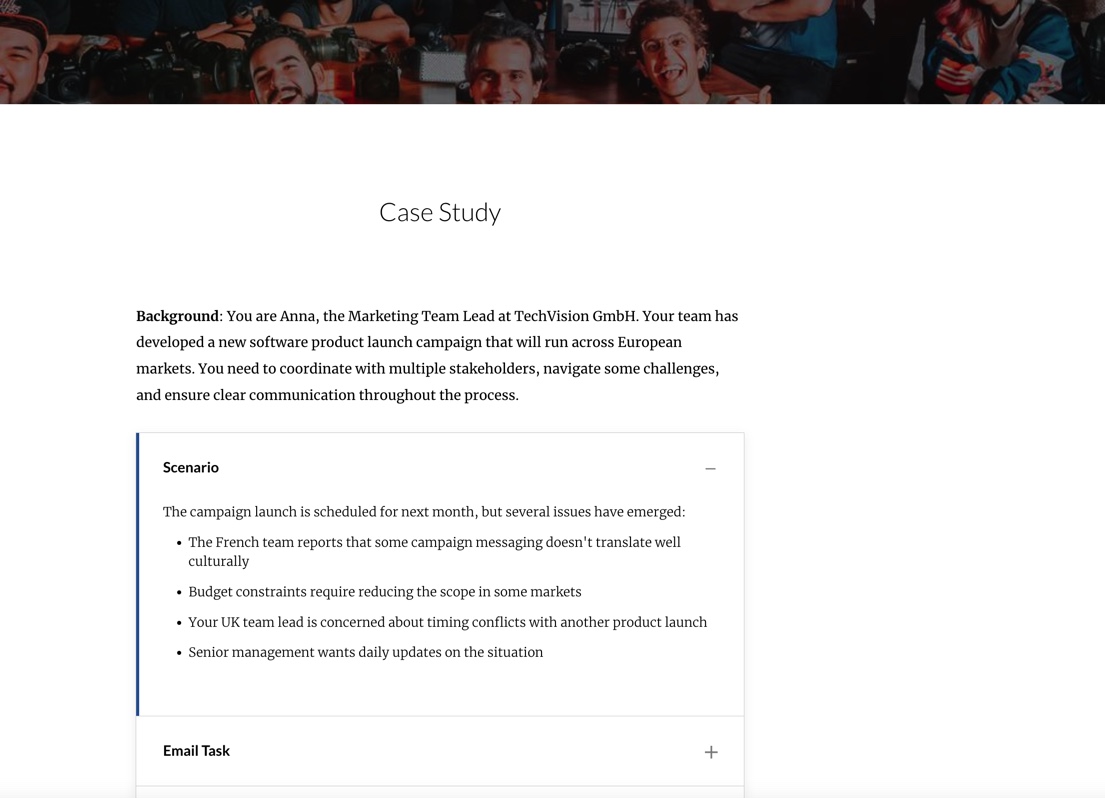
Implementation
Throughout the 5-week sessions, I:
- Delivered weekly one-on-one sessions (online and on-sight)
- Provided detailed feedback on assignments
- Adjusted content based on her progress
Evaluation
To measure success, I:
- Conducted regular progress assessments
- Gathered feedback after each lesson
- Documented improvements in her communication
- Compared final results with initial objectives
- Created a plan for continued learning
Results and Takeaways
Working with Anna on her personalised Business English journey was a new experience in understanding how to create truly learner-centred programs. The project challenged me to move beyond traditional language teaching approaches I was used to and create a learning experience that seamlessly integrated with a professional's daily work life.
Key personal learnings:
- I discovered the power of using real workplace projects as learning vehicles, seeing how this approach accelerated both language acquisition and professional development
- The process taught me valuable lessons about balancing structured learning with flexibility, especially when working with busy professionals
- I gained deeper insights into how cultural nuances impact business communication, leading me to develop more culturally sensitive learning materials
Video Nuggets for Language Educators and Parents
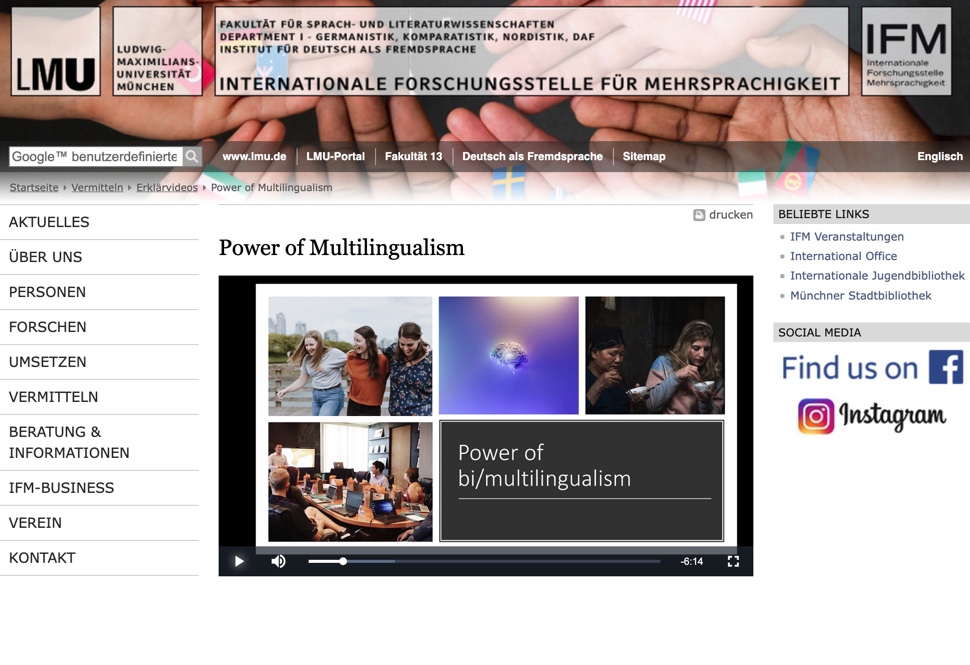
Summary
The project addresses a knowledge gap among educators regarding multilingual language development through systematic workshops and online resources (videos) developed. The initiative combines regular in-person professional development sessions featuring interactive elements with accessible educational videos hosted on the International Research Unit for Multilingualism (IFM) website, providing educators with both theoretical foundations and practical strategies for supporting multilingual students.
Responsibilities: Instructional Design, content creation (use cases, videos, visuals), workshop facilitation
Target audience: educators and parents
Tools used: Articulate Rise, PPT, Canva, Camtasia, Doodly
Instructional design method: depends on the requirements
Client: International Research Unit for Multilingualism
Problem Statement
A significant number of educators lack comprehensive understanding of multilingual children's language development patterns and needs. This knowledge gap affects their ability to effectively support students from diverse linguistic backgrounds. The International Research Unit for Multilingualism (IFM) identified that teachers often struggle to differentiate between normal multilingual development and potential language disorders, leading to either delayed interventions or unnecessary concerns. Many educators also report uncertainty about how to foster both German language acquisition while maintaining and valuing the students' home languages.
Solution
To address this critical need, we have implemented a two-pronged approach:
- Recurring Workshops: The organisation conducts regular professional development workshops for educators and parents. Each workshop combines theoretical foundations with practical strategies, covering topics such as typical multilingual development patterns, assessment techniques, and evidence-based teaching methods. Participants engage in case studies, role-playing exercises, and collaborative problem-solving activities to build practical skills they can immediately apply in their classrooms.
- Online Educational Resources-Videos: To extend the impact beyond workshop participants, I created videos that are available on their website. These educational videos provide foundational knowledge about multilingual language development and are freely accessible to all educators. The content ranges from basic introductory material to more specialised topics.
The Process for Preparing Workshops
Research Phase
- Conducting comprehensive literature review on multilingual language development, focusing on:
- Current research in multilingualism
- Evidence-based practices for supporting multilingual learners
- Common misconceptions among educators about language acquisition
- Assessment methods for multilingual children
- Cultural aspects of multilingualism
- Gathering practical insights through:
- Interviews with experienced multilingual education specialists
- Consultations with speech-language pathologists
- Surveys of current teachers about their specific challenges
- Analysis of successful multilingual education programs
Material Development
- Workshop Structure Development
- Creating a logical flow of topics progressing from foundational to advanced concepts
- Planning timing for each activity and discussion segment
- Presentation Materials
- Developing visually engaging presentations incorporating:
- Clear learning objectives for each section
- Real-world examples and case studies
- Visual aids (graphs, charts, infographics)
- Video clips demonstrating key concepts
- Discussion prompts
- Developing visually engaging presentations incorporating:
- Interactive Elements
- Integration of Mentimeter activities:
- Opening ice-breaker questions about participants' experiences
- Real-time polls to gauge understanding
- Word clouds for collecting group insights
- Quick knowledge checks throughout the session
- Final reflection questions
- Integration of Mentimeter activities:
- Hands-on Activities
- Designing role-play scenarios
- Creating small group discussion tasks
- Developing practical exercises for applying concepts
- Preparing case study analysis worksheets
- Resource Package
- Compiling handouts summarising key points
- Creating reference sheets with practical strategies
- Developing classroom observation checklists
- Preparing recommended reading lists
Evaluation
The Process of Video Production
| Pre-Production Phase: | |
| Content Planning |
|
| Script Development |
|
| Production Phase: Doodly Animation Creation | |
| Scene Setup |
|
| Animation Development |
|
| Camtasia Recording and Editing: | |
| Recording |
|
| Editing |
|
| Enhancement |
|
| Post-Production | |
| Quality Review |
|
| Final Steps |
|
Language Development explains how children acquire languages. It describes the phases of language development and some of their characteristics, such as over-regularisation and overgeneralisation.
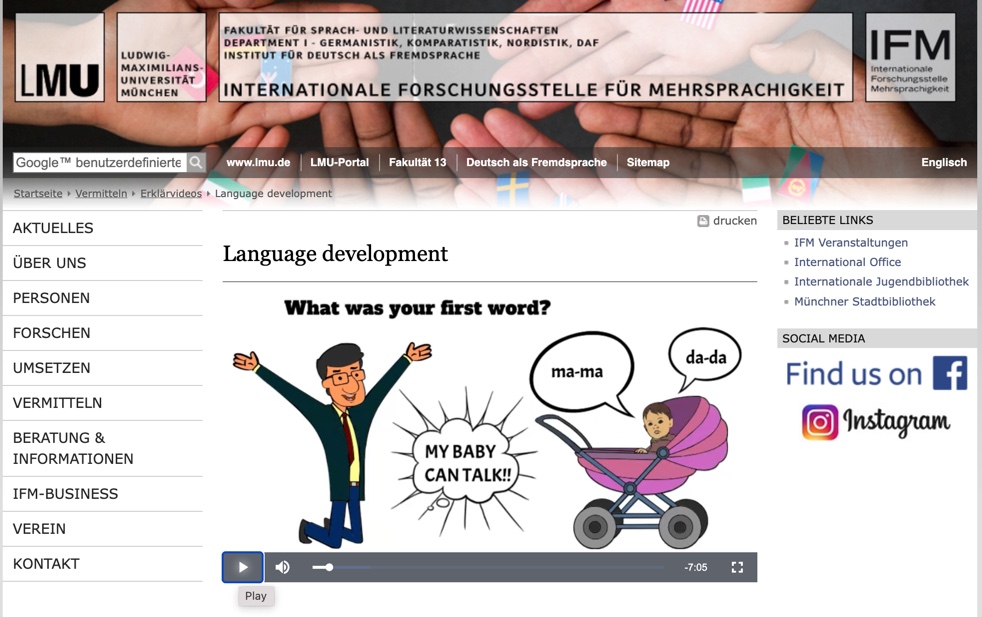
Power of Multilingualism shows the benefits of speaking more than one language from four different perspectives: workplace, culture, socialisation, and brain development.
Multilingual Development presents some interesting facts about languages (e.g. there are around 7000 languages spoken worldwide), definitions, and different types of bi/multilingual development.
Challenges of Multilingualism shows that speaking more than one language and living in multilingual surrounding is not always easy. A few of my friends shared their struggles and challenges parenting little multilinguals.